WooCommerce Zapier: Integrate WooCommerce with Zapier Easily
Small business owners everywhere are familiar with the need for efficient and reliable automation processes. Most solutions involve tedious manual work or third-party apps with costly subscriptions. That’s why WooCommerce and Zapier were such a game changer when they integrated their platforms.
WooCommerce is the world’s largest e-commerce platform, and it’s no wonder why – their easy set-up, onboarding processes, and user-friendly interface allow you to quickly and easily set up shop online. Zapier is an automation tool that connects web apps like WooCommerce to other services like Gmail, Hotmail, and more. Together, WooCommerce and Zapier form a powerful combination, allowing users to automate tedious tasks and enhance their business operations.
Thanks to the integration, users can now initiate automated workflows to nurture leads, find new customers, receive payments, and more. Several common customer-centered tasks are now much easier to automate, such as automated invoicing collaborations with account Paypal or Stripe, new customers classified in task management software like Asana, or the integration of customer service inquiries into team chat apps like Slack.
Are you still manually entering customer information into individual platforms after orders are placed? With the WooCommerce Zapier integration, the process of migrating data can be automated so you don’t have to waste precious time. Plus, you now have access to customizable options that match your workflow, which allows the integration to be tailored to your individual needs and priorities.
The WooCommerce Zapier integration also allows users to quickly customize existing integrations or create new ones that fit into any existing workflow. Plus, with Zapier’s easy-to-use interface, customizing and building new integrations is incredibly simple.
Overall, the WooCommerce Zapier integration makes it easier than ever before to automate daily operations and build a stronger business. With the power of both systems combined, you can increase efficiency, speed up processes, and save time – all while delighting customers and taking your business to the next level.
Alternative to WooCommerce Zapier: Similar functionalities.
Why purchase at GPLPlus?
“You’ll find a broad variety of WordPress goods here that may assist you in making an impressive and functional website. To guarantee that your site is always up-to-date and safe, we only use trusted plugins and themes that get regular updates. Our products are user-friendly and flexible enough to be adjusted rapidly to meet your specific requirements. If you have any questions or concerns, our first-rate customer service team is here to assist.” – GPLPlus
WooCommerce Zapier for WordPress Features
• Automatically Feed Your Store Data into Zapier
• Streamline Your Store with Automation
• Streamline Your Customer Support
• Customize Your Business Workflows
• Build Automated Notifications for CSR and Marketing
• Connect Zapier to Other Apps Available on Your Site
• Manage Your Inventory Levels with Automation
• Simplify Shipping
• Monitor and Respond to Negative Reviews
• Keep an Eye on Your Revenue Streams
• Increase Sales by Automating Cross-Sells
• Track Customer Activity with Automation
• Monitor Your Store’s Performance with Automation
• Automate Your Digital Marketing Campaigns
• Monitor Fraudulent Activities with Automation
Frequently Asked Questions
Is WooCommerce Zapier best for beginners?
Yes, WooCommerce Zapier is a great option for beginners. It‘s user–friendly and comes with an easy–to–follow setup wizard. It can also be configured to integrate with several popular online tools such as Shopify, Salesforce, QuickBooks, and more. Plus, it has a great support team that is available to answer any and all questions you may have.
What are the benefits of using WooCommerce Zapier?
- Automate tedious tasks, such as migrating data between applications, without any coding.
- Streamline the customer experience by eliminating manual data entry and making the checkout process easier.
- Integrate WooCommerce with other applications and platforms, including CRMs, marketing platforms, social media tools, and more.
- Automate important customer service-related tasks such as fulfilling orders, updating customer orders, or notifying customers about promotions or new products.
- Automatically send and receive data between different systems, eliminating the need for manual data entry.
- Set up trigger-action scenarios between applications for repetitive tasks.
- Monitor and analyze customer behavior, such as which products are frequently purchased, or which services are most popular.
- Streamline and simplify inventory management with automated updates.
Is WooCommerce Zapier SEO–friendly?
Yes, WooCommerce Zapier works well with SEO. The integration between WooCommerce and Zapier allows you to automate many tasks related to SEO, such as updating product descriptions, adding meta tags, and tracking visitors. This automation can save time and make it easier to maintain your SEO strategy. However, as with all aspects of SEO, it is important to make sure that any content generated is of the highest quality.
Is WooCommerce Zapier affordable?
Yes, WooCommerce Zapier is affordable. Depending on your needs, you can choose from four different subscription packages that are designed to meet your specific requirements. Prices start as low as $20 per month, with discounts available for year–long subscription plans. But hey! GPLPlus gives you a 90% discount, which can be purchased for only 4.99 USD.
WooCommerce Zapier Changelog (Updated)
Plugin 2.7.0 – 2023.07.24¶
New¶
Add support for WooCommerce High-Performance Order Storage (HPOS). PR #619 #621 #623 #624
Changed¶
Minimum required WordPress version is 6.0.0. PR #622
Minimum required WooCommerce version is 6.5.0. PR #622
Minimum required WooCommerce Bookings version is 1.15.55. PR #622
Minimum required WooCommerce Subscriptions version is 4.2.0. PR #622
Marked as compatible with WooCommerce 7.9. PR #625
Marked as compatible with WooCommerce Bookings 2.0. PR #625
Marked as compatible with WooCommerce Subscriptions v5.3. #628
Fixed¶
Ensure default adjustment type for “Update Product Price” action is valid. PR #617
Security¶
Ensure Bookings trigger/webhook sending checks webhook user permissions. PR #623
Plugin 2.6.0 – 2023.06.08¶
New¶
Product variations can be created using the Create Product action. PR #606, PR #612
Product variations can be updated using the Update Product action. PR #606, PR #612
Product variations can be found using the Find Product action. PR #606, PR #612
Product stock status changed (any status) trigger rule. PR #609
Product stock status changed to in stock trigger rule. PR #609
Product stock status changed to on backorder trigger rule. PR #609
Product stock status changed to out of stock trigger rule. PR #609
Product stock low trigger rule. PR #609
Add “Update Product Price” REST API endpoint, for use with the new Update Product Price action. PR #608
Changed¶
Product actions now checking both products and product variation permissions. PR #606
Trigger sample data now includes product variations. PR #606
Transfer by Zapier product data now includes product variations. PR #606
Fixed¶
Ensure Update Product Stock REST API endpoint does not accept an empty product_value when searching by SKU. PR #608
Zapier.com 2.5.0 – 2023.06.08¶
New¶
Add support for product variations in all existing Product actions: Create Product, Update Product and Find Product. PR# 315
New Update Product Price action, which manages the regular price or sale price of an existing product or variation by SKU or Product/Variation ID. PR #313
Changed¶
Improve performance of all Search actions by retrieving at most one matching result from REST API GET requests. PR# 314
Improve description of Update Product Stock Quantity action. PR# 313
Improve description of all Product actions: Create Product, Update Product and Find Product to clarify that product variations are now supported. PR# 315
Dev¶
Remove usage of deprecated important property from all Triggers and Actions. PR# 311
Updated dependencies to the latest version, including zapier-platform (core and schema) from 13.0.0 to 14.0.1. PR# 308, PR #309, PR #310
Plugin 2.5.1 – 2023.05.22¶
Fixed¶
Avoid database error for new installs. PR #601
Plugin 2.5.0 – 2023.05.18¶
New¶
Add Update Product Stock Quantity REST API endpoint. PR #594
Changed¶
Clarify in the Task History record when Product Variations are sent to Zapier that it was a Variation (not Product). PR #594
Standardise REST API response error codes with a woocommerce_rest_* prefix. PR #594
Standardise Authentication endpoint error response codes to have a woocommerce_auth_* prefix. PR #594
Marked as compatible with WooCommerce 7.7. PR #598

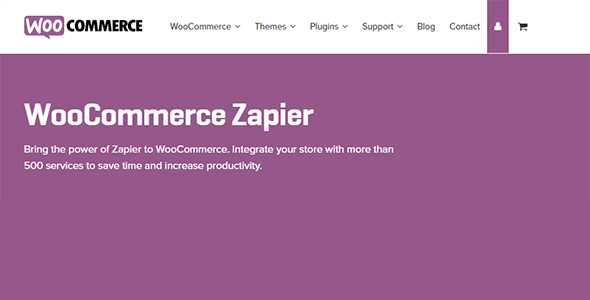
boaz (verified owner) –
Working well, easy setup.
kleytoday (verified owner) –
Simple to setup and streamlines the whole Zapier integration process. Recommend.
hasan alhamedi (verified owner) –
Working well, thamk you.
albert.aixut (verified owner) –
I needed a solution to woocommerce and hubspot. Zapier was the only one solution that i find. Rcommended.