WooCommerce Pre-sale Time offer & Expiring System is a powerful tool that adds to WooCommerce many new features to plan Pre-sales or Time limited offers for all products!
HOW DOES IT WORK?
The idea behind the plugin is to have a tool by which the shop admin can configure special price for items according to a selected period (NOTE: in case of variable items, the plugin allows you to assign presale/time limited offers to the items, not to its specific variations). This period could be a pre-sale period in which offer a few amounts of items to a special price or a special offer for a weekend or seasonal offer.
With WCPS plugin you can do all of that. Furthermore you can also limit the offer period not only by date, but also using a “Goal threshold” value and only to a specific set of user roles!
NOTE: some plugin features like Role restriction, Purchase limit -> Item(s) per customer restriction, Pre-saler purchase restriction require the customer to be logged.
END/EXPIRING STRATEGIES
WCPS is a very flexible tool that lets the shop admin configure many “end strategies”. By WCPS you can choose to make an item unavailable or switch to its regular price by:
- End date: The item can be turned back to its regular price or made unavailable for purchasing (set as ‘Draft).
- Threshold limit: The item price will turn to its regular price or will be unavailable (set as ‘Draft’) once reached the Goal threshold.
- Threshold limit check only at expiring date: Once the expiring date is reached, item price will switch to its regular price/switched. to unavailable (set as ‘Draft’) if the Goal threshold has been reached.
SPECIAL EXPIRING OPTIONS: NOTIFICATION AND VISIBILITY
For each product the shop admin can enable the special email notification option. Thanks to option the admin (or a set of custom email addresses) will be notified when the product will expire.
NOTE: Notification is not an active notification, it means that the site has to be visited at least by one user to trigger the expired notification check.
For what concerns expired product visibility, by default they are set as draft and then invisible to all. Enabling the special expired product visibility option on the plugin general options page, the shop admin can choose to show expired product in store even when they are expired (they are no more set as draft). The plugin will make them unpurchasable.
Furthermore, in each product edit page once enabled the special visibility option, the admin will be able to set custom shop and product pages message after the product will be expired.
MAKE YOUR PRODUCTS VISIBLE BUT UNPURCHASABLE UNTIL THE PRE-SALE PERIOD HASN’T STARTED
Would you like to make your products visible in your store but unpurchasable by your customer until the pre-sale/time offer period hasn’t started? You can! Just enable the special option during the product pre-sale/time period configuration.
USER ROLES RESTRICTION
WCPS will allow the shop admin to configure pre-sale /time offer periods only for a specific set of user roles. Non allowed user will not be able to add products to cart or to finalize purchasing (if the product was in the cart before the pre-sale/time offer was configured). Further more is also possible to completely hide products for non allowed roles!
DEPOSIT AND COUPON DEDUCTION SYSTEM
Would you like to let your customers to deposit only a small amount and let them pay after the pre-sale/time offer period? With WCPS now you can do that!
Enabling the “Deposit with coupon deduction” option, the system after the checkout is completed (so just when the order is placed) it will generate one time usage coupon codes for every item in the order with that option enabled. Coupons codes are included directly in the “New Order Email” sent to the Customer. The customer can use these codes to buy the items deducting what he already paid.
Coupons are manageable directly in the “WooCommerce” -> “Coupon” Area. On order delete, all the associated coupons will be deleted too.
DISPLAY OLD PRICE WITH LINE THROUGH
Optionally for each product, it is possible to display old price with a line through!
PRODUCT AUTOMATIC PUBLISHING AT START DATE
Would you like to plan a pre-sale or time-offer for a ‘Draft’ product? would you like to automatic publish the product once the start date comes? with WCPS you can! you have only to set a starting date and save the product as “Draft”, the plugin will automatically publish the product at the selected starting date!
LIMIT PURCHASES PER ORDER, PER CUSTOMER AND/OR ONLY FOR WHO BOUGHT DURING PRE-SALE/TIME OFFER PERIOD
Another useful feature is the purchase limit option. For each product, you can choose to limit purchasable quantities per order or per customer (this second option works only if guest users are disabled).
For the customer limit, the plugins remember how many quantities the customer has bought in his past orders denying him to purchase more than the limit you have set.
Optionally you can also enable the “Who bought” restriction that will let to purchase the product only if the customer has already bought it during the pre-sale/time offer period.

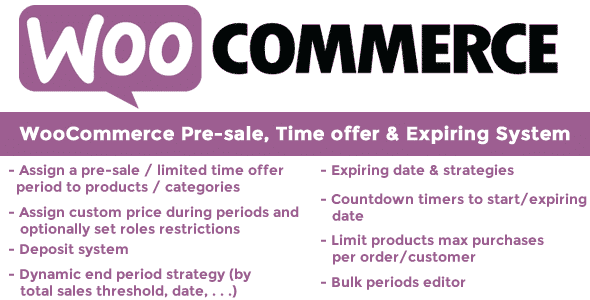
Reviews
There are no reviews yet.